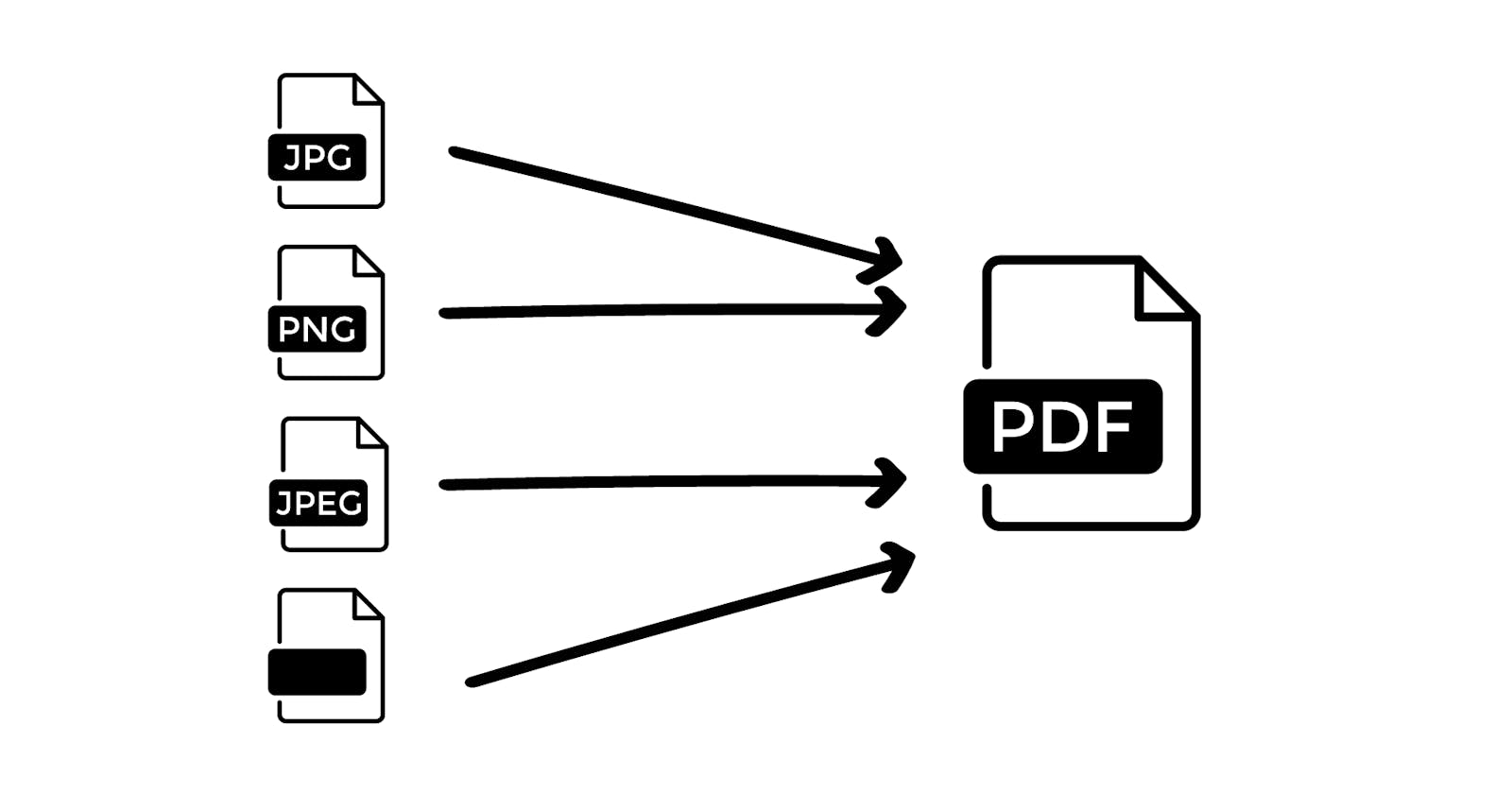Table of contents
No headings in the article.
In this article, we'll learn how to convert images of any format to PDF in Python. We'll be using the img2pdf Python package to accomplish this.
Before we begin, make sure you have installed img2pdf by running the following command in your terminal:
python3 -m pip install img2pdf
Once img2pdf is installed, navigate to the directory that contains the images you want to convert to PDF.
To convert the images to PDF, run the following command:
python3 -m img2pdf [image1] [image2] ... [imageN] -o [output.pdf]
For example, if you have four images 1.jpeg, 2.jpeg, 3.jpeg, and 4.png, you can convert them to a single PDF by running the following command:
python3 -m img2pdf 1.jpeg 2.jpeg 3.jpeg 4.png -o output.pdf
If you have many images to convert to PDF and they are all in the same formats, you can use a wildcard to select all of them at once. For example, if you have a directory containing only JPEG images, you can convert them to a single PDF by running the following command:
python3 -m img2pdf *.jpeg -o output.pdf
If you have many images to convert to PDF and they are of different formats, you can specify each format using a wildcard. For example, if you have a directory containing JPEG and PNG images, you can convert them to a single PDF by running the following command:
python3 -m img2pdf *.png *.jpeg -o output.pdf
I hope you have learned something new. For more information on the img2pdf package, you can check out the official documentation.